
MaaS360 Gateway Suite
Unlock the potential of your enterprise systems and content
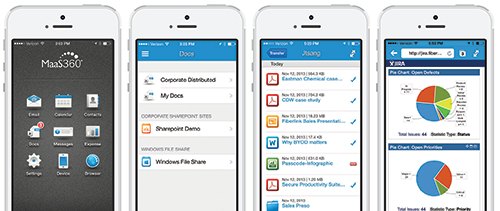
Overview:
IBM® MaaS360® Gateway Suite offers products that provide mobile access to resources behind the firewall such as SharePoint, Microsoft Windows file sharing content, intranet sites and app data. It does not require changes to your network, firewall security configuration or device virtual private network (VPN) for access. IBM MaaS360 Gateway Suite helps secure content using authorization, encryption and containerization policies.
IBM MaaS360 Gateway for Browser: Delivers access to corporate intranet, internal websites and legacy web apps without a device-level VPN connection.
IBM MaaS360 Gateway for Documents: Enables security-rich access to corporate file repositories from mobile devices
IBM MaaS360 Gateway for Apps: Enhances enterprise apps with access to internal data and resources through an in-app VPN tunnel.
Mobilize SharePoint, Windows File Share and Intranet
IBM® MaaS360® Gateway Suite delivers simple and safe access to behind-the-firewall business resources, such as SharePoint, Windows Files Share content, intranet sites and app data, without requiring changes to your network, firewall security configuration or device VPN.
Enjoy collaboration on the go while protecting your content with authorization, encryption and containerization policies. It is simple to set up, configure and maintain without additional hardware in your IT environment or requiring inbound TCP/IP connections from devices or services outside your LAN.
Experience robust mobile enterprise collaboration
Users can access, view and share corporate content from SharePoint, Windows File Share and more with IBM® MaaS360® Content Suite or IBM® MaaS360® Secure Mobile Browser on their mobile devices. Whether on corporate- or personally-owned devices, they can collaborate on documents on-the-go.
Safely unlock the potential of intranet sites and internal apps such as JIRA, internal wikis, knowledge bases, legacy ERP systems and more using the MaaS360 Secure Mobile.
The data is protected in an encrypted container with data leak prevention (DLP) controls. If an employee has left your organization, you can selectively wipe the device to remove just the enterprise data and apps, or fully wipe it to return the device back to factory settings.
Features:
Key Benefits
- Provide protected mobile access to corporate data without device VPN
- Mobilize SharePoint, Windows File Share and your intranet sites
- Use in-app VPN tunnels to your enterprise systems
- Collaborate on the go
- Protect sensitive corporate data with robust security policies including authorization, encryption, and DLP controls
- Provide access without requiring changes to your network or firewall security configuration
Access enterprise resources on the go
- With IBM MaaS360 Gateway for Documents, retrieve, view, edit and share corporate content from SharePoint, Windows File Share and more with MaaS360 Content Suite on mobile devices
- Collaborate on documents on-the-go whether on corporate or personally-owned devices (BYOD)
- With IBM MaaS360 Gateway for Browser, safely unlock the potential of intranet sites and internal applications such as JIRA, internal wikis, knowledge bases, legacy ERP systems and more using the MaaS360 Secure Mobile Browser
- IBM MaaS360 Gateway for Apps enables in-app VPN tunnels to your enterprise systems and app databases
Integrate easily with your systems
- No additional hardware in your IT environment
- No device VPN (“instant” VPN at the app level)
- No changes to your network
- No inbound TCP/IP connections from devices or services outside your LAN
- No firewall security configuration
Control authorization and granular access
- Make sure corporate data can only be viewed on authorized mobile devices
- Fully encrypt communication between the gateway and devices
- Enable or block individual devices and users within your organization
- Expose only selected content and applications to partners, contractors, consultants, etc.
Contain sensitive corporate data
- Protect data in an encrypted container
- Set and enforce granular policies for strong mobile security and DLP controls
- Stop outsiders from accessing sensitive data by enforcing
authentication and enabling authorization
- Corporate data is not stored on mobile devices in an unencrypted format
- Fully wipe a device and confidential data if it’s lost or stolen
- MaaS360 directs the traffic between the gateway and the devices without reading the encrypted data
- Does not introduce network vulnerabilities to probes and attacks that would occur if it exposed a mobile application server to the public Internet
- Does not require the use of a VPN, which could allow rogue apps to gain access to your LAN
Mobile intranet access
MaaS360 Gateway Suite unleashes your SharePoint, Windows Files Share, intranet sites and app databases for seamless and protected access on mobile devices to enable enterprise collaboration on the go.
Key features
- Safely access corporate resources on mobile devices
- View and share content from SharePoint and Windows File Share
- Browse and retrieve information from intranet sites
- Enable in-app VPN tunnels to internal databases
- Use a FIPS 140-2 compliant, AES 256 encrypted container
- Enforce authentication and authorization
- Configure DLP controls, including restrictions to copy/ paste, opening documents in personal apps, printing and screen capture
Documentation:
Download the MaaS360 Gateway Suite Datasheet (PDF).
